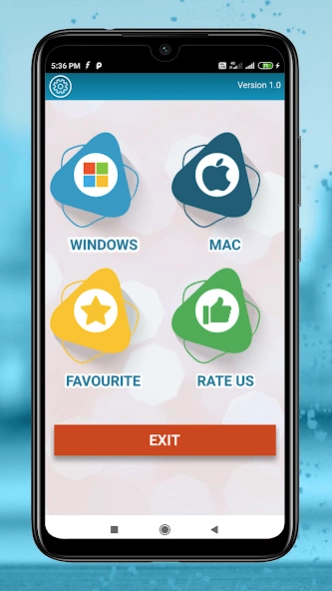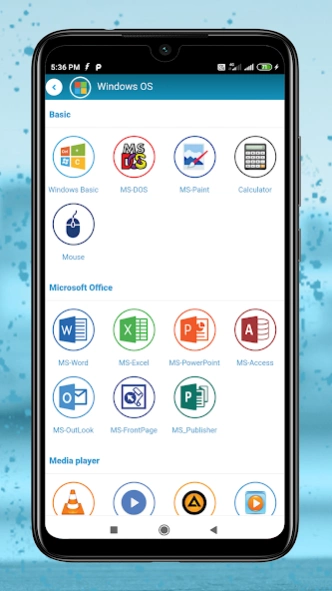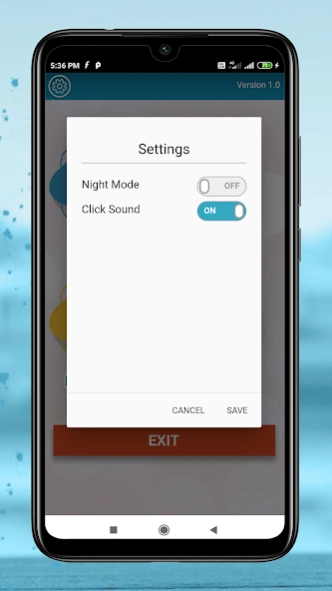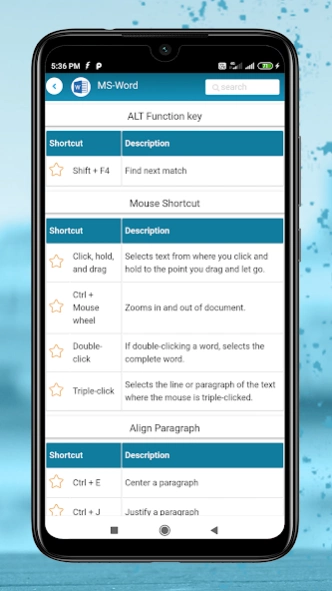Computer shortcut keys learn 1.8
Free Version
Publisher Description
Computer shortcut keys learn - Over 8000 shortcut keys for learn both windows and mac operating system
Learn windows and mac operating system shortcut keys.
There is no doubt in saying that computers have become a very important part of daily life! If you are a frequent computer user then you must know about the keyboard shortcut keys. Basically, a computer shortcut is a set of one or more keys that invoke a command in software or an operating system. So, you can increase your productivity by invoking commands with a few keystrokes, otherwise, it will be accessible only through a menu, a mouse, or through any other aspect.
Shortcut keys help provide an easier and quicker method of navigating and executing commands in computer software.
Keyboard shortcuts can boost your productivity if your daily job relies heavily on using Windows. They just don’t get the work done quickly, but also improves efficiency. Give them a try and you just might find yourself getting addicted to keyboard shortcuts.
Keyboard shortcuts are simple commands that keep your fingers on your keyboard instead of jumping back and forth to your mouse. You probably already know common keyboard shortcuts like CTRL + C to copy and CTRL + V to paste, but there are tons of other shortcuts to do just about anything on your computer or in a specific program. Learning those keyboard shortcuts can boost your productivity—potentially saving you 8 workdays' worth of time each year, according to e-learning expert Andrew Cohen.
But if it takes hours to memorize keyboard shortcuts, it can be hard to invest the time—even if you know it'll pay off eventually. That's why we looked for apps to help. Here are the best ways to quickly learn the keyboard shortcuts that will give you an extra week’s worth of time.
We’ve compiled a list of keyboard shortcuts for Windows and Mac 8000+ shortcuts grouped into categories for easy access. If we missed some shortcuts in this list, kindly let us know through the following email merbin2010@gmail.com.
About Computer shortcut keys learn
Computer shortcut keys learn is a free app for Android published in the Teaching & Training Tools list of apps, part of Education.
The company that develops Computer shortcut keys learn is Code Play. The latest version released by its developer is 1.8.
To install Computer shortcut keys learn on your Android device, just click the green Continue To App button above to start the installation process. The app is listed on our website since 2024-01-05 and was downloaded 1 times. We have already checked if the download link is safe, however for your own protection we recommend that you scan the downloaded app with your antivirus. Your antivirus may detect the Computer shortcut keys learn as malware as malware if the download link to learn.computer.keyboard.shortcut.keys is broken.
How to install Computer shortcut keys learn on your Android device:
- Click on the Continue To App button on our website. This will redirect you to Google Play.
- Once the Computer shortcut keys learn is shown in the Google Play listing of your Android device, you can start its download and installation. Tap on the Install button located below the search bar and to the right of the app icon.
- A pop-up window with the permissions required by Computer shortcut keys learn will be shown. Click on Accept to continue the process.
- Computer shortcut keys learn will be downloaded onto your device, displaying a progress. Once the download completes, the installation will start and you'll get a notification after the installation is finished.